Huawei Y5 2019 Specifications
The Huawei Y5 2019 released in April 2019. Huawei Y5 2019 comes with 2 GB RAM and 16/32 GB ROM. The Huawei Y5 2019 has a 5.71 inches IPS LCD with a resolution of 720 x 1520 pixels, Huawei Y5 2019 runs on Quad-core 2.0 GHz Mediatek MT6761 Helio A22 chipset and powered by a 3020mAh non-removable battery. The Huawei Y5 2019 comes with a Single MAIN camera 13-megapixel and 5-megapixel on SELFIE Camera.
How to disable FRP (factory reset protection):
in your Huawei Y5 2019 device, The FRP feature will automatically Enable as soon as you add a Google Account to your Huawei Y5 2019. If you want to disable it, you just need to delete your account.
THE FRPBYPASS.NET CANNOT BE RESPONSIBLE IF YOU’RE TRYING TO BYPASS FRP ON STOLEN PHONE.
DOWNLOAD FRP FILE
DOWNLOAD
Reset FRP Without Box And IMEI Repair File
DOWNLOAD FLASHTOOL
DOWNLOAD
How Bypass FRP Huawei Y5 2019 Via Test Point
1. Download the SP Flash tool & Huawei Y5 2019 AMN-LX9 FRP file on your computer.
2. Run SP flash tool.exe.

3. Click on Download agent, then choose the MTK_AllInOne_DA.bin File.

4. Click on Scatter-loading FILE, then choose the Huawei Y5 2019 Scatter File.
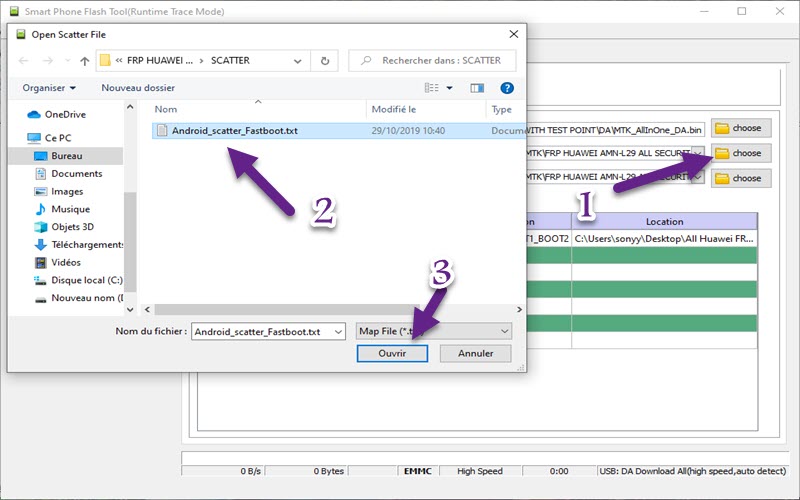
5. Click on Authentication FILE, then choose the auth_sv5.auth File.
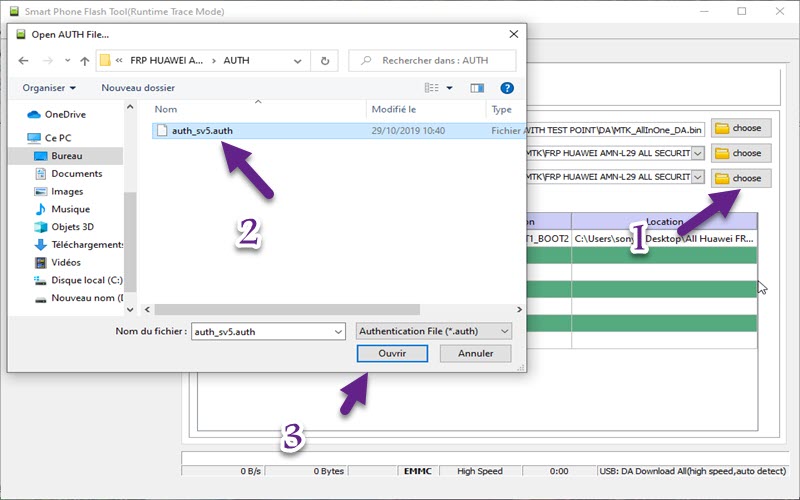
6. Click on Format.

7. Open the Huawei Y5 2019 AMN-LX9 scatter file via notepad
- You need to change the Begin Address value and Format Length value by replacing it with the Huawei Y5 2019 AMN-LX9 scatter file text FRP value.

8. Click on Edit then Search for keyword FRP.

9. Copy the Linear_start_address value & paste it in the Begin Address field. and Copy Partition_size value & paste it in the Format Length field.

10. Check Manual Format Flash. Once you finish click on Start.

11. Open the back cover of your Huawei Y5 2019 AMN-LX9
12. Now, Short the two test point then connect the Huawei Y5 2019 AMN-LX9 mobile to your PC. The FRP process automatically starts.
Huawei Y5 2019 Specifications
The Huawei Y5 2019 released in April 2019. Huawei Y5 2019 comes with 2 GB RAM and 16/32 GB ROM. The Huawei Y5 2019 has a 5.71 inches IPS LCD with a resolution of 720 x 1520 pixels, Huawei Y5 2019 runs on Quad-core 2.0 GHz Mediatek MT6761 Helio A22 chipset and powered by a 3020mAh non-removable battery. The Huawei Y5 2019 comes with a Single MAIN camera 13-megapixel and 5-megapixel on SELFIE Camera.
How to disable FRP (factory reset protection):
in your Huawei Y5 2019 device, The FRP feature will automatically Enable as soon as you add a Google Account to your Huawei Y5 2019. If you want to disable it, you just need to delete your account.
THE FRPBYPASS.NET CANNOT BE RESPONSIBLE IF YOU’RE TRYING TO BYPASS FRP ON STOLEN PHONE.
DOWNLOAD FRP FILE
DOWNLOAD
Reset FRP Without Box And IMEI Repair File
DOWNLOAD FLASHTOOL
DOWNLOAD
How Bypass FRP Huawei Y5 2019 Via Test Point
1. Download the SP Flash tool & Huawei Y5 2019 AMN-LX9 FRP file on your computer.
2. Run SP flash tool.exe.

3. Click on Download agent, then choose the MTK_AllInOne_DA.bin File.

4. Click on Scatter-loading FILE, then choose the Huawei Y5 2019 Scatter File.
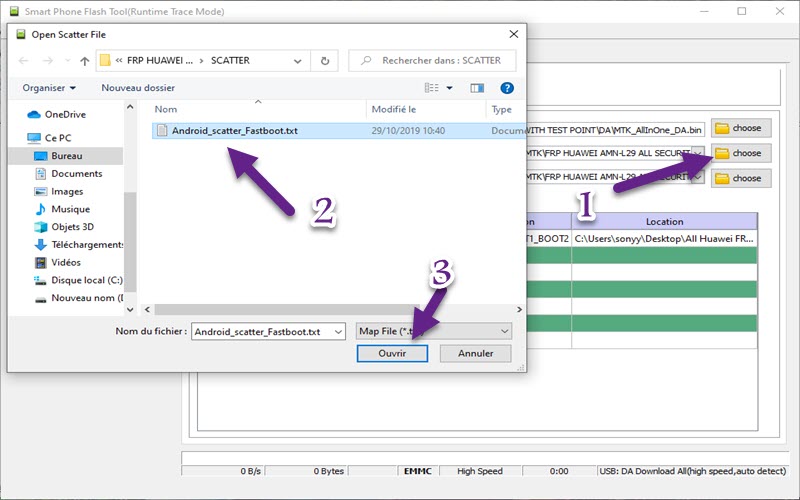
5. Click on Authentication FILE, then choose the auth_sv5.auth File.
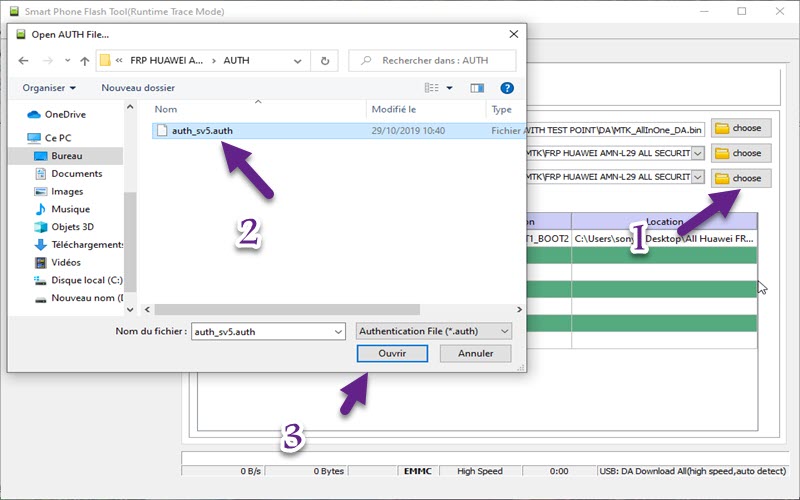
6. Click on Format.

7. Open the Huawei Y5 2019 AMN-LX9 scatter file via notepad
- You need to change the Begin Address value and Format Length value by replacing it with the Huawei Y5 2019 AMN-LX9 scatter file text FRP value.

8. Click on Edit then Search for keyword FRP.

9. Copy the Linear_start_address value & paste it in the Begin Address field. and Copy Partition_size value & paste it in the Format Length field.

10. Check Manual Format Flash. Once you finish click on Start.

11. Open the back cover of your Huawei Y5 2019 AMN-LX9
12. Now, Short the two test point then connect the Huawei Y5 2019 AMN-LX9 mobile to your PC. The FRP process automatically starts.






0 Comments